Forms
- Change of Address Form
*Please note if you update your address with the Post Office it does not update your information with us or other companies.
- Outgoing Wire Form
*All wires are final and may not be retrievable. Please read wire disclosure on wire form before signing and submitting.

 Login
Login
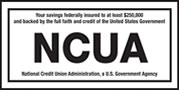
 Phone: 818-367-1057
Phone: 818-367-1057 Fax: 818-362-3467
Fax: 818-362-3467